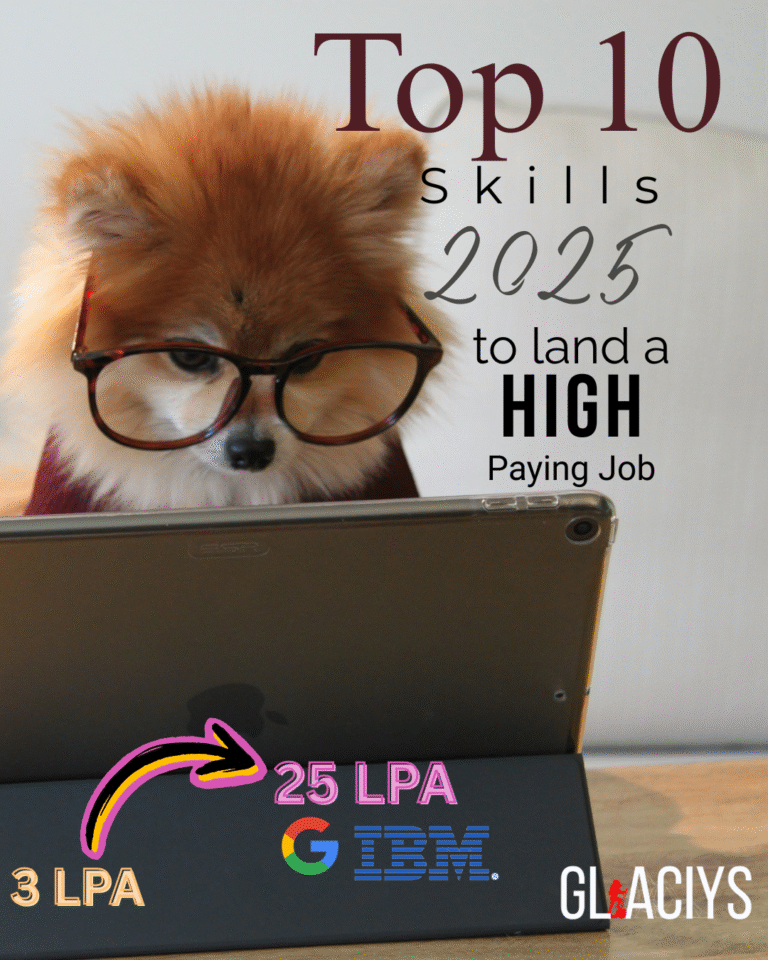Hey there! So, it’s 2025, and the debate still isn’t over Mac vs Windows? I know, we’ve all heard it a million times. But with all the upgrades, new features, and big moves both Apple and Microsoft have made lately, the comparison actually feels fresh again.
Imagine booting up your computer, only to find it struggling with the latest software or vulnerable to cyber threats. Or worse, realizing you’ve overpaid for features you never use. In today’s rapidly changing digital world, choosing the wrong OS could mean falling behind in productivity, creativity, or even compromising your digital security. But fear not! We’re here to help you navigate this critical decision.
In this in-depth comparison, we’ll explore the key factors that will define the Mac vs. Windows battle in 2025. From cutting-edge performance and intuitive user interfaces to robust software ecosystems, ironclad security, and overall value for your hard-earned money we’ll leave no stone unturned.

Performance and Hardware
A. Processing power comparison
When comparing Mac and Windows systems in 2025, processing power remains a crucial factor. Both platforms offer impressive performance, but they differ in their approach:
| Aspect | Mac | Windows |
|---|---|---|
| CPU Architecture | ARM-based (Apple Silicon) | x86 and ARM options |
| Performance | Optimized for macOS | Diverse range of processors |
| Multi-core Efficiency | Excellent | Very good |
| AI Integration | Highly integrated | Improving rapidly |
Mac’s custom-designed ARM-based chips provide exceptional performance-per-watt, while Windows systems offer a wider range of processor options from various manufacturers.
B. Graphics capabilities
Graphics performance in 2025 is more important than ever, with both platforms making significant strides:
- Mac:
- Integrated GPUs in Apple Silicon
- Support for external GPUs
- Optimized for creative professionals
- Windows:
- Wide range of dedicated GPU options
- Strong gaming performance
- Broader VR/AR support
C. Battery life and power efficiency
Apple’s transition to ARM architecture has given Macs a significant advantage in power efficiency. However, Windows laptops have made impressive gains:
- Mac notebooks consistently offer 18+ hours of battery life
- High-end Windows laptops now approach 15-16 hours
- Both platforms have improved standby time and quick charge capabilities
Intuitive design and ease of use
Mac and Windows have distinct approaches to user interface design, each with its own strengths. macOS is renowned for its clean, minimalist design that prioritizes simplicity and elegance. Windows, on the other hand, offers a more feature-rich interface with greater flexibility.
| Feature | macOS | Windows |
|---|---|---|
| Design Philosophy | Minimalist, intuitive | Feature-rich, customizable |
| Menu Bar | Always visible at top | App-specific, within windows |
| File Management | Finder | File Explorer |
| Search Function | Spotlight | Windows Search |
Customization and personalization features
Both operating systems offer various customization options, but Windows takes the lead in terms of flexibility:
- macOS:
- Limited desktop customization
- System-wide dark mode
- Dock modifications
- Windows:
- Extensive desktop customization
- Start menu personalization
- Multiple virtual desktops
- Widgets and live tiles
Integration with mobile devices
In 2025, seamless integration between computers and mobile devices is crucial. Apple’s ecosystem shines in this aspect, offering tighter integration between Macs and iOS devices. However, Windows has made significant strides in mobile integration:
- macOS:
- Handoff feature for seamless task switching
- AirDrop for easy file sharing
- iMessage and FaceTime integration
- Windows:
- Your Phone app for Android integration
- Timeline feature for cross-device activity sync
- OneDrive for file syncing and sharing
As we move forward, both platforms continue to evolve their user interfaces and experiences. While macOS maintains its reputation for simplicity and seamless ecosystem integration, Windows offers greater customization options and improved mobile device compatibility.
Software Ecosystem
A. Available applications and productivity tools
Both Mac and Windows offer a wide range of applications and productivity tools, but their ecosystems differ significantly. Here’s a comparison:
| Category | Mac | Windows |
|---|---|---|
| Office Suite | Apple iWork, Microsoft Office | Microsoft Office, LibreOffice |
| Creative Tools | Final Cut Pro, Logic Pro | Adobe Creative Suite, Corel |
| Developer Tools | Xcode, Swift | Visual Studio, .NET |
| Productivity | Alfred, BetterTouchTool | AutoHotkey, Launchy |
Mac excels in creative and design-oriented applications, while Windows dominates in business and enterprise software. However, cross-platform availability is increasing, narrowing the gap between the two.
B. Gaming capabilities and selection
Windows has long been the preferred platform for gaming, offering:
- Extensive game library
- Better hardware customization
- DirectX support
- More frequent game releases
Mac gaming has improved but still lags behind:
- Limited game selection
- Fewer hardware options
- Reliance on Metal API
- Increasing support from game developers
C. Creative software options
Mac traditionally leads in creative software:
- Final Cut Pro for video editing
- Logic Pro for music production
- Sketch for UI/UX design
Windows counters with:
- Adobe Creative Suite (available on both platforms)
- Powerful 3D modeling software like 3ds Max
- Video editing tools like DaVinci Resolve

CONCLUSION
Alright, that’s a wrap on the Mac vs. Windows showdown for 2025! Whether you’re all about sleek design and seamless integration or crave ultimate customization and gaming power, both platforms clearly bring a lot to the table. I’d love to hear what you think, are you Team Mac or Team Windows this year? Drop a comment below and let’s chat! If you enjoyed the post, don’t forget to share it with your fellow tech lovers. – Glaciys